CaterApp - v1.1
Installation | Usage | Contributing
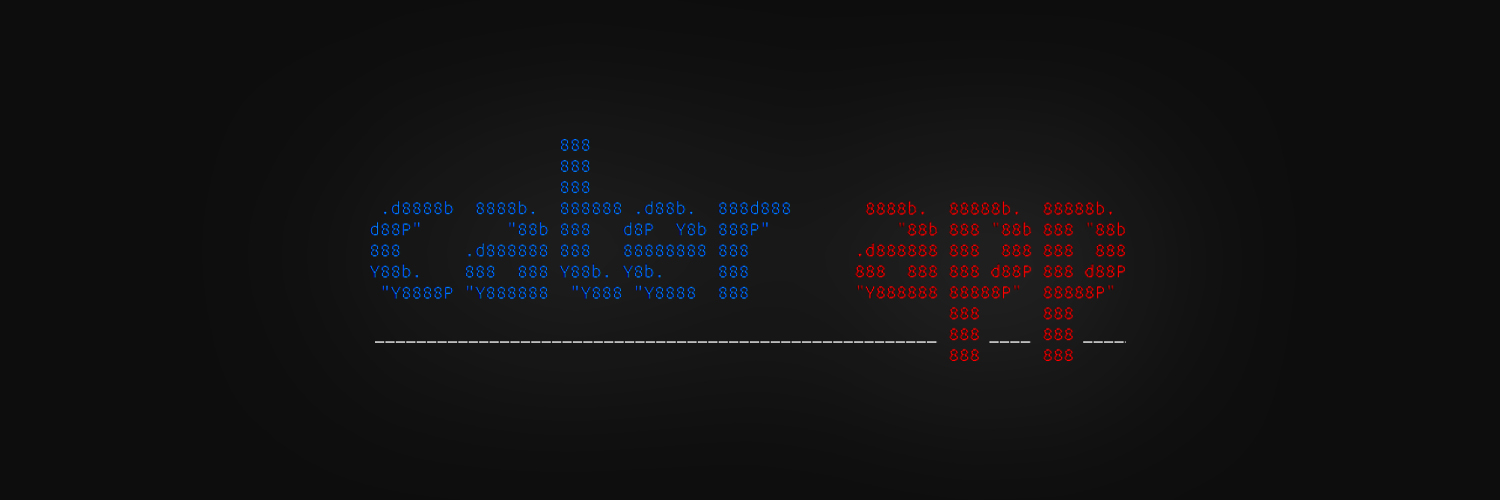
✉️ Description
CaterApp is a cross platform, remotely data sharing tool created for sharing files in a quick and secured manner. It is aimed to integrate this tool with several more features including providing a User Interface.
The version 1.1 of the CaterApp currently works with command line interface i.e. CLI.
💥 What’s so exciting ?
CaterApp comes with a range of fantastic features for you:
- Share any type of file, including large videos and compressed documents.
- You can choose as much files as you want.
- Keeps you updated with the file, i.e. being shared in real time.
- Also, it displays the size of files (in bytes).
- Automatically detects sender’s IP.
- Compresses multiple files before sending, if asked to do that.
- Tells the speed at which the data got delivered and a lot more…
📌 Installation
This is a python application that relies on its cater module.
❓ Requirements
- A device with any operating system having bash / zsh terminal or python shell(preferred Linux)
- Python 3.2 or higher version
- pip (latest recommended)
➡ Steps to Install
Installation can be done through CLI in just a few of the simple steps:
- Either clone this repository or simply download the CaterApp-v1.1 here (tar, zip)
- Extract the compressed file (if you have cloned/downloaded) and navigate into CaterApp directory
- Execute the
installer.shto install the application through following terminal command:$ ./installer.shAlternate Method
If you love the terminal than following method is indeed for you:
$ wget https://github.com/ravi-prakash1907/CaterApp/archive/refs/tags/v1.1.zip $ unzip v1.1.zip $ cd CaterApp-1.1 $ sh ./installer.sh
After successful installation, you should see something like this:
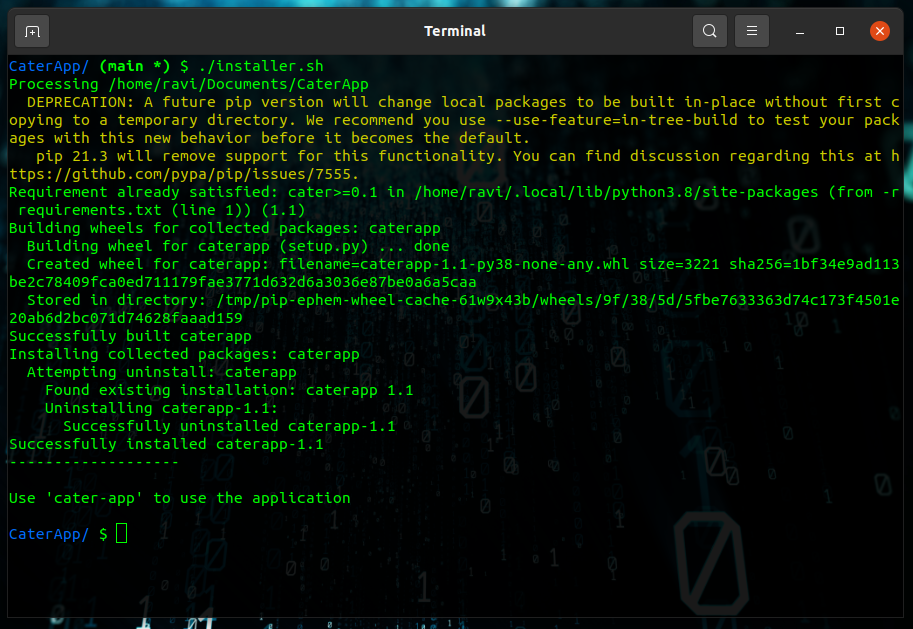
🤔 Usage
Once you have installed the application on your system, you can simply access CaterApp tool with a single command as follows:
$ cater-app
As an alternative, you can also follow the following:
$ cd ~/CaterApp/caterapp
$ python cater.py
You can find a brief and perfect usage demo at this Medium article.
Remember
- Keep the file(s) in current working directory, that you want to share.
- All your received files will appear in received/ directory at the current location.
- Both - the sender and receiver must be at the same network.
- To know your current location before sharing / receiving the files, run:
$ pwd
To use the app without installation, please refer to this link.
🤝 Contributing
If you wish to contribute in this project, you can always fork this repo and generate a pull request with new changes. You may also raise issues, if any.
🌟 Happy sharing!!! 🌟
Developed by ravi with ❤️ in 🐍





